














ASUS Vivobook 15 Laptop, 15.6†FHD (1920 x 1080) Display, Intel Core i3-1215U CPU, Intel UHD Graphics, 8GB RAM, 128GB SSD, Windows 11 Home in S Mode, Quiet Blue, F1504ZA-AS34
Details
- BrandASUS
- Model NameVivobook 15
- Screen Size15.6 Inches
- ColorQuiet Blue
- Hard Disk Size128 GB
- CPU ModelCore i3
Description
🚀 Elevate your workday with power, style, and unstoppable speed!
- CINEMATIC CLARITY - Experience immersive visuals on a vibrant 15.6” Full HD NanoEdge display that maximizes your screen space with ultra-slim bezels.
- SPEED MEETS STORAGE - Blazing-fast 128GB NVMe PCIe SSD combined with 8GB DDR4 RAM ensures lightning-quick boot times and seamless app switching.
- POWER PACKED PERFORMANCE - Multitask effortlessly with the latest Intel Core i3-1215U processor boasting 6 cores and speeds up to 4.4 GHz, perfect for productivity on the go.
- MILITARY GRADE DURABILITY - Built to last with US MIL-STD 810H certification, this sleek 3.75 lbs laptop is as tough as it is stylish in Quiet Blue.
- CRYSTAL CLEAR COMMUNICATION - Stay connected with ASUS AI Noise-Canceling Technology that filters out distractions for flawless video calls and meetings.
The ASUS Vivobook 15 is a lightweight, durable laptop featuring a 15.6-inch Full HD NanoEdge display, powered by a 12th Gen Intel Core i3-1215U processor with 6 cores and Intel UHD Graphics. It includes 8GB DDR4 RAM and a fast 128GB NVMe PCIe SSD, running Windows 11 Home in S Mode. Designed for professionals on the move, it offers extensive connectivity options, military-grade durability, and AI-powered noise cancellation for superior communication.

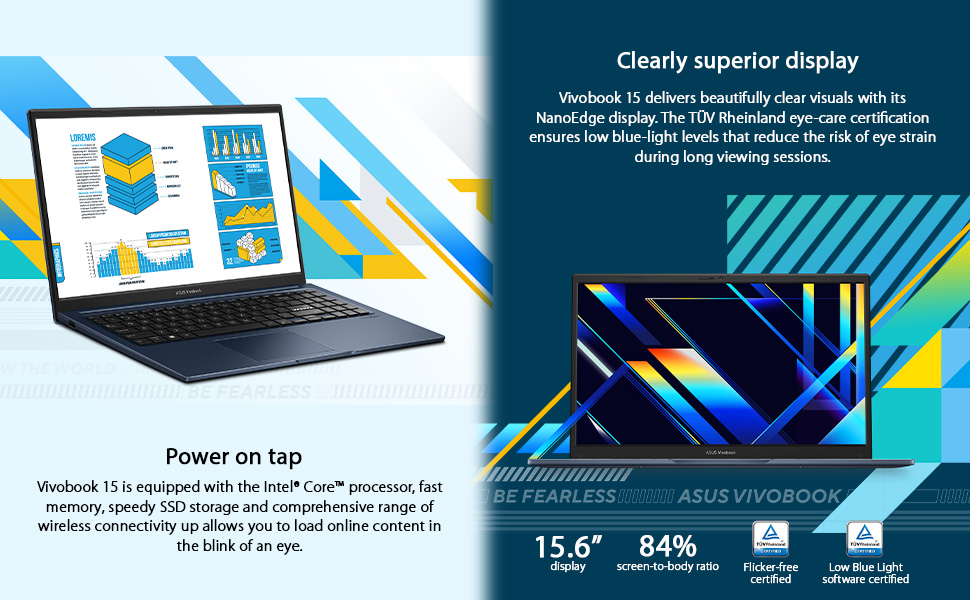
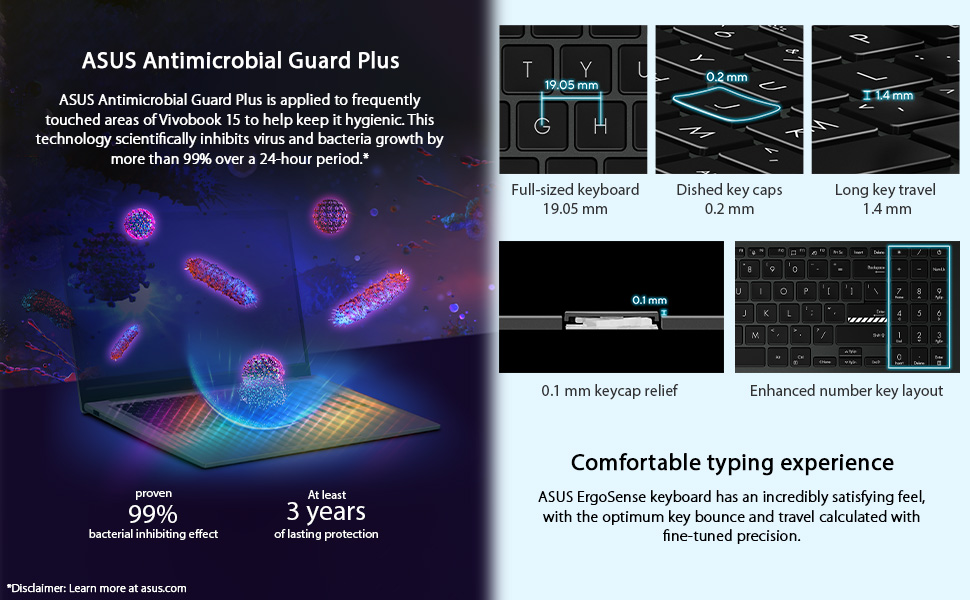


Specifications
| Standing screen display size | 15.6 Inches |
| Screen Resolution | 1920 x 1080 pixels |
| Max Screen Resolution | 1920x1080 Pixels |
| Processor | 4.4 GHz core_i3 |
| RAM | 8 GB DDR4 |
| Memory Speed | 2400 MHz |
| Hard Drive | 128 GB SSD |
| Graphics Coprocessor | Intel Iris Xe Graphics |
| Chipset Brand | Intel |
| Card Description | Integrated |
| Graphics Card Ram Size | 6 GB |
| Wireless Type | 802.11ac, Bluetooth |
| Number of USB 2.0 Ports | 1 |
| Number of USB 3.0 Ports | 2 |
| Brand | ASUS |
| Series | Vivobook 15 |
| Item model number | F1504ZA-AS34 |
| Hardware Platform | PC |
| Operating System | Windows 11 S |
| Item Weight | 3.75 pounds |
| Product Dimensions | 14.16 x 0.7 x 9.15 inches |
| Item Dimensions LxWxH | 14.16 x 0.7 x 9.15 inches |
| Color | Quiet Blue |
| Processor Brand | Intel |
| Number of Processors | 10 |
| Computer Memory Type | DDR4 SDRAM |
| Flash Memory Size | 128 GB |
| Hard Drive Interface | PCIE x 8 |
| Hard Drive Rotational Speed | 7200 RPM |
| Optical Drive Type | No Drive |
| Voltage | 19 Volts |
| Batteries | 1 Lithium Ion batteries required. (included) |
Have a Question? See What Others Asked
Reviews
E**A
Good and affordable for Students and workers
After searching and searching about tech and this is better than that, i can say that my investigation was worth it. Fyi It is not touch screen.The laptop has an average weight. Battery life is good I have been using it for a month now and if i was out of my house probably I would had get like 10-11 hours with two windows open and no music, i think is pretty good. The camara is not bad, but not good as well just average is not a iPhone doing FaceTime but it will get you through the meetings without a problem, didn’t feel any lagging or any issue in a 3 hours meeting. The material outside is good and sturdy. The keyboard has nice buttons I just wish it was the keyboard with light. But i knew that when i bought it. Overall is good. I did take my toefl test with it and their program sucks and to be honest normally affordable laptops don’t run that well programs to heavy. But guess what!! This one did, it run smoothly no crushes i have even played with it. Let me just make it clear. It is not a gamer laptop resolution of the screen is not bad but when it comes to games the processor can’t handle it that well. For the price it works better than what I expected. So if you are looking for a laptop to work or study that can handle your 8 open windows while running music and not crushing at all let me tell you this is a good choice. Also the intel core it has is the best version of the i3 which is better than the i5Also the memory ram and the ssd both can be upgraded which means a lot!! For those that wants an smoother from 8.5 to 10 /10 you can upgrade both the ram and ssd it would probably get you to the 9.5 out of 10 😊
J**N
Solid Everyday Laptop for School and Browsing
I purchased the ASUS Vivobook 15 for a family member to use for school assignments, web browsing, and video calls—and overall, it’s been a great choice. The laptop is lightweight and has a clean, modern design that looks more premium than the price suggests.Performance-wise, it handles basic tasks like Google Docs, Zoom, email, and streaming without any trouble. The screen is large and clear, which makes working on assignments or reading much easier. It boots up quickly and stays responsive during everyday use.Battery life is decent but not exceptional—enough to get through a few classes or a long study session, but you'll likely need to keep the charger nearby if you're using it all day. The keyboard feels comfortable to type on, though the trackpad could be a little more responsive.Pros:Great value for the priceFast performance for school and casual useLarge, bright displayLightweight and portableCons:Battery life is averageTrackpad could be smootherOverall, this is a solid 4-star laptop that’s perfect for students or anyone who needs a reliable machine for everyday tasks. It’s not a powerhouse, but it gets the job done without breaking the bank.
D**S
Beware: This a Win 11 Home Mode S laptop computer
Just beware, this is a mode S Windows 11 laptop.I am NOT a Windows expert by any means. Prefer Linux.When I bought this, I didn't realize the complexity of Win 11 over Win 10 !!So, after I got this, I leaned that MICROSOFT had implanted something, that if the laptop felt it was being "intruded" upon, it locked up and you had to find/get the BitLocker "key" to re-open the laptop!!!After, I created a Microsoft account, I was able to get this very long number to get MY laptop back in MY control!!Then, when I tried to download an app that I wanted, Microsoft didn't like it, & blocked by saying it wasn't in the Microsoft library!!I then had to contact a Microsoft tech, whom said that my Window version was Mode "S", meaning secure/safe.He had to take control of my laptop, and download a file, in order to be able to turn Mode "S" OFF!!I prefer a Linux OS over dominating Windows any day, but, unfortunately this is how they come.Win 10 is a bit more relaxed, but Win 11 is horrible, in my opinion, not at all user friendly, except to a professional Geek.Its a great computer, with the exception of the Microsoft hurdles you may have to overcome.
A**R
No back lit keyboard
Loved the laptop. The keyboard doesnt light up so I had no choice but to return it. I require a keyboard that lights up.
A**Y
Truly awful
I bought this laptop last year on Prime Day. It is terrible. The screen goes out if jarred even slightly. The built in mouse gets stuck and cannot scroll. Both of these issues are resolved by restarting the computer, but who wants to do that everytime they use their laptop. Never again. Ill stick to HP next time. You get what you pay for.
Common Questions
Trustpilot
1 month ago
1 week ago



